


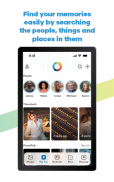

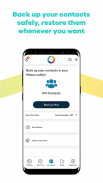

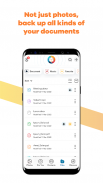
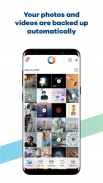



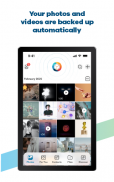

Beschreibung von lifebox
Lifebox - Backup & Storage
The best thing that can happen to your phone is lifebox! If you don't like the ‘storage full’ warning, lifebox is just for you. Here's what you can do with lifebox:
Automatic backup of the memories : With the auto-sync feature, your memories are backed up in lifebox instantly with cellular data or WiFi. All memories are safely stored automatically.
Back Up Your Contacts: You can back up your contacts in lifebox and store them safely. Thus, if something happens to your phone, you can access them immediately.
Group Your Photos with Face and Image Recognition: Lifebox recognizes people, objects and places in your photos with face&image recognition and groups them for you. So you don't have to worry about searching for a photo.
Free up space: You can delete the memories you backed up on lifebox from your phone with a single button, so you can make room for new memories in your phone memory.
Automatic Stories: You can create fun stories and share them easily with your loved ones. Lifebox also creates automatic stories, collages and videos, crowning the most beautiful memories of you!
We did not forget your photos in social media: You can archive photos you share on Facebook and Instagram to lifebox.
Smart and Secure Login: Depending on the model of your phone, you can use touch id, face id, or password to make it more secure.
Create Your Print Albums!: With the “Print” feature in lifebox, you can easily print and decorate your living space with your memories.
Photo Editing: With photo editing feature, you can make your photos more attractive with special filters, effects and frames, and you can add entertainment with caps and stickers.
Reach your lifebox from anywhere!: All the photos, videos and files you have stored in your lifebox can be accessed quickly from your smartphone, tablet, Apple TV, TV + and PC.
If you have a Lifebox Premium account, you can benefit from the additional features of Premium, and you will have the best lifebox experience!
Delete Duplicated Contacts: Lifebox saves you the trouble of deleting recurring contacts one by one! You can find the copied contacts in the phone book and delete the repeats with a single button, and you can find a solution to the chaos in your contact list.
Face and Object Recognition: With Premium membership, you can use Face&Image Recognition feature in all of your photos unlimited.
Original Quality Storage: If you have a lifebox Premium membership, all the photos and videos you upload will be kept in original quality.
Frequently Asked Questions: https://mylifebox.com/faq/
Terms of Use: https://mylifebox.com/termsofuse
Privacy Policy: https://mylifebox.com/policy/
Lifebox - Backup & Storage
Das Beste, was Ihrem Telefon passieren kann, ist die Lifebox! Wenn Ihnen die Warnung "Speicher voll" nicht gefällt, ist die Lifebox genau das Richtige für Sie. Folgendes können Sie mit Lifebox tun:
Automatische Sicherung der Speicher: Mit der automatischen Synchronisierungsfunktion werden Ihre Speicher sofort in der Lifebox mit Mobilfunkdaten oder WLAN gesichert. Alle Speicher werden automatisch gespeichert.
Sichern Sie Ihre Kontakte: Sie können Ihre Kontakte in der Lifebox sichern und sicher speichern. Wenn also etwas mit Ihrem Telefon passiert, können Sie sofort darauf zugreifen.
Gruppieren Sie Ihre Fotos mit Gesichts- und Bilderkennung: Lifebox erkennt Personen, Objekte und Orte in Ihren Fotos mit Gesichts- und Bilderkennung und gruppiert sie für Sie. Sie müssen sich also nicht um die Suche nach einem Foto kümmern.
Freier Speicherplatz: Sie können die auf der Lifebox gesicherten Speicher mit einer einzigen Taste von Ihrem Telefon löschen, um Platz für neue Speicher in Ihrem Telefonspeicher zu schaffen.
Automatische Geschichten: Sie können lustige Geschichten erstellen und diese ganz einfach mit Ihren Lieben teilen. Lifebox erstellt auch automatische Geschichten, Collagen und Videos und krönt die schönsten Erinnerungen an Sie!
Wir haben Ihre Fotos in den sozialen Medien nicht vergessen: Sie können Fotos, die Sie auf Facebook und Instagram teilen, in der Lifebox archivieren.
Intelligente und sichere Anmeldung: Je nach Modell Ihres Telefons können Sie die Touch-ID, die Gesichts-ID oder das Kennwort verwenden, um die Sicherheit zu erhöhen.
Erstellen Sie Ihre Druckalben!: Mit der Funktion „Drucken“ in der Lifebox können Sie Ihren Wohnraum ganz einfach drucken und mit Ihren Erinnerungen dekorieren.
Fotobearbeitung: Mit der Fotobearbeitungsfunktion können Sie Ihre Fotos mit speziellen Filtern, Effekten und Rahmen attraktiver gestalten und Unterhaltung mit Kappen und Aufklebern hinzufügen.
Erreichen Sie Ihre Lifebox von überall!: Auf alle Fotos, Videos und Dateien, die Sie in Ihrer Lifebox gespeichert haben, können Sie schnell von Ihrem Smartphone, Tablet, Apple TV, TV + und PC aus zugreifen.
Wenn Sie ein Lifebox Premium-Konto haben, können Sie von den zusätzlichen Funktionen von Premium profitieren und haben die beste Lifebox-Erfahrung!
Doppelte Kontakte löschen: Lifebox erspart Ihnen das Löschen wiederkehrender Kontakte nacheinander! Sie können die kopierten Kontakte im Telefonbuch finden und die Wiederholungen mit einer einzigen Schaltfläche löschen. Eine Lösung für das Chaos finden Sie in Ihrer Kontaktliste.
Gesichts- und Objekterkennung: Mit der Premium-Mitgliedschaft können Sie die Gesichts- und Bilderkennungsfunktion für alle Ihre Fotos unbegrenzt verwenden.
Speicher in Originalqualität: Wenn Sie eine Lifebox Premium-Mitgliedschaft haben, werden alle von Ihnen hochgeladenen Fotos und Videos in Originalqualität aufbewahrt.
Häufig gestellte Fragen: https://mylifebox.com/faq/
Nutzungsbedingungen: https://mylifebox.com/termsofuse
Datenschutzerklärung: https://mylifebox.com/policy/











